Lab 6
Project 2
Using PHP to generate website
Goal
- To understand the role of a server-side scripting language to generate web content.
- To understand the parts of a web page that are repeated on every page and the parts that are unique.
- To properly use functions to generate reusable web page components
- To properly use loops to generate iterative web page structures.
- To properly use if statement to generate conditional web page structures.
Getting Started
If you haven't already, download and unzip project2.zip
Use WinSCP to connect to our remote server.
Details about your specific server, userid and password were emailed to you. Here is the general information:
- Hostname:
ftp.sienasellbacks.comorftp.breimer.net - Username:
userid@sienasellbacks.comoruserid@breimer.net - Password: Sent via email
- Port: 21
- Use FTP; Do not use SFTP or SCM
Be sure to replace userid with your actual Siena userid; But, do not add @siena.edu
- Upload your entire
projectsfolder to your remote server by dragging the folder from left to right. This should include bothproject1andproject2 - View your project2 on the web server by typing the URL
http://www.sienasellbacks.com/userid/projects/project2/orhttp://www.breimer.net/userid/projects/project2/into Chrome. - Make sure you can view
page1.php
A. Understanding make_page
Open functions.php in Brackets
For the following part, write you answers in a PHP comment on line 2 of file you just opened.
- What is the name of the function?
- How many parameters does it take?
- How many PHP commands are executed?
- What does
echodo? - Why are we printing an entire websites?
- Where is
page_namebeing printed? - What does
file_get_contentsdo? Read about it here: php.net/file-get-contents - Which two content areas are identical for all web pages made by the function?
- Which three content areas can vary depending on the input to the
make_pagefunction?
B. How to call make_page
Open page1.php in Brackets
For the following part, write you answers in a PHP comment on line 2 of file you just opened.
- Why do we include
functions.php? - What other function are we calling?
- How many parameters are we passing to this function?
- What is the
page_nameof the web page we are making? - What three files are we using to make the web page?
- Which of those files is the main article contents?
C. Creating your own pages
- Open
page1.htmlin Brackets - Save it as
page2.html - Replace all the content with a
h2tag with the content "Page 2" - Add
ptag with some random words as the content. - Save the file again as
page2.html - Open
page1.phpagain. - Save it as
page2.php. - Change the 1st parameter of the
make_pagefunction call to "Sample Page 2" - Change the 3rd parameter to use "page2.html" as the main article content.
- Be sure to save your changes as
page2.php. - Upload your
project2folder to the the remote server using WinSCP - View your project2 on the web server by typing the URL
http://www.sienasellbacks.com/userid/projects/project2/orhttp://www.breimer.net/userid/projects/project2/into Chrome. - View
page2.phpand make sure it includes your random content. - Resize your browser window to see how the columns of this website temmplate are responsive. Note that when the browser width is very narrow, the template has only one column, but can have two or three columns for wider displayes.
D. Understanding the template and modifying it
make_pageis essentially a template for making a web page that has three content areas:- main article
- a side menu for an article that might have a submenu of links
- an aside area for related content
- The template always uses the file "navbar.html" for the header content area.
- The template always uses the file "footer.html" for the footer content area.
- The template uses a Bootstrap Grid to implement a responsive multi-column layout. Bootstrap defines a row as 12 column units.
- The header and footer always use 12 column units, i.e.,
class="col-12" - On large devices (
lg), the nav, article and aside use 3, 6 and 3 column units to create a 3-column layout. - On small devices (
sm), the nav and article use 3 and 9 column units to create a 2-column layout and the aside uses 12 units which pushes it down to the next row.
Make the following changes to the template:
- Move the header so that it is above the main containter. This will enable the navbar to stretch across the entire width of the browser window instead of being inside the Bootstrap container.
- Move the footer so that it is below the closing main tag. This will put the footer outside the Bootstrap container.
- Modify the Bootstrap grid so that on a small display the nav uses 12 units and the article and aside use 8 and 4 units respectively.
- Consider that a web pages might need unique embedded CSS. Add a 5th parameter to the function:
make_page($page_name, $side_menu, $page_content, $aside_content, $style = null)
By giving it the valuenull, this parameter becomes optional, so you we do not have to modify the function calls. But if you add a 5th parameter, you can use the$stylevariable to slice some CSS code into the template. - Similar to how the
$page_nameis sliced into thetitletag, slice the$styleimmediately above thebodytag so that it is right below the link tags. - Modify
page2.phpto add the following embedded CSS as 5th parameter to the template:
make_page('Sample Page 2', 'sidemenu.html', 'page2.html', 'relatedlinks.html', '<style>a {color: pink;}</style>');
E. Using an if statement to handle other special cases
- Consider that some web pages might not have a side menu or an aside, add the following if statement before you echo any content to generate the main content depending on if side_menu and aside_content are null or not:
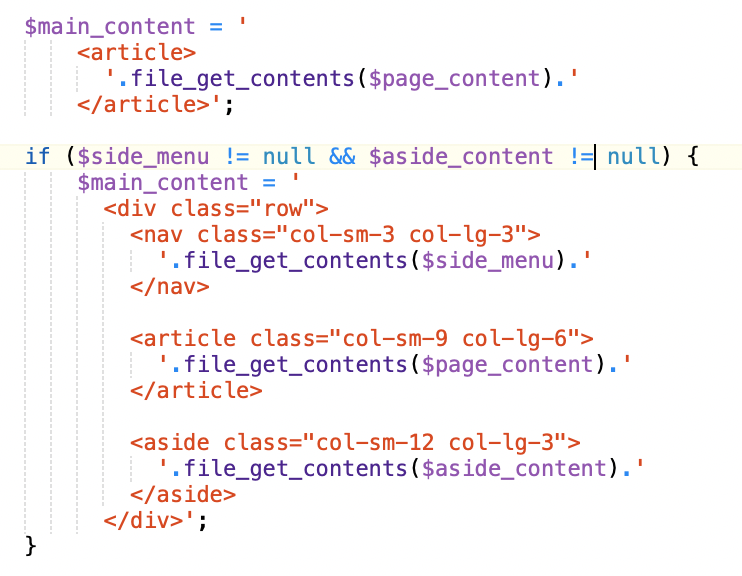
- Slice
$main_contentinside the main container of the template. - Using what you have learned, create another web page
page3.phpthat usespage1.htmlas the main article content but passesnullas side_menu and aside_content parameters. - Test your new page by uploading it to the server and navigating to URL of
page3.php
F. Using a loop to generate your navigation menus
Rather than load the navbar and footer from files, you can replace the file_get_contents functions with your own defined functions for generating your navigation menus.
Here are examples of how these functions can be implemented: functions.txt
DELIVERABLE
None. To get credit for lab you must work productively for the 2 hour period.
Do not share
While it is OK to help other students with concepts and general trouble-shooting, you should not share code. It is expected that each individual project will be unique.